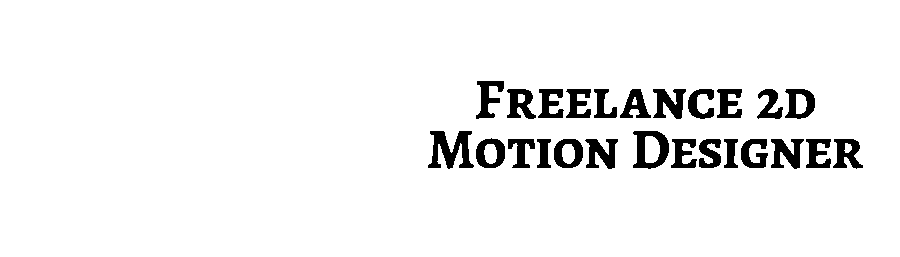Lettering Animation Workshop
Part 2
Hey, you can share this with other lettering artists who might want to learn animation :D
Watch Part 1 First
If you haven't seen Part 1, you'll want to watch that first. Here's a handy link for ya... watch Part 1.
Who is this mini-course for?
Lettering artists who want to stand out from the crowd of static designs out there
Designers who want to add animation to their client services
Anyone who wants to animate but finds After Effects complicated and random tutorials out there just don't cut it
Plugins mentioned
Click here to download project files compatible with older versions of After Effects (down to CC 12).
In this After Effects file, you’ll find:
Spacing composition
Graph Editor / Anticipation
Non mono-width write-on animation
Keyboard shortcuts mentioned
Shift + F3 (on Mac, you may need to do Shift + fn + F3)
Open/Close graph editor
Cmd + D
Duplicate selected layer or composition
Cmd + [ (left bracket) or ] (right bracket)
Move selected layer up or down by one
Cmd + ↑ or ↓
Change which layer is selected by going up or down
Cmd + Shift + ↑ or ↓
Select layers as you go up or down
B (for beginning)
Move beginning of work area to playhead
N (for end)
Move end of work area to playhead
' (apostrophe)
Turn on/off Title/Action Safe (good for lining things up to the middle)
Homework
Create a write on animation with the new Alpha Matte technique... and be sure to customize your graph editor curves!!
If it's your first animation, stick with the basics
If you're a little more seasoned, push the boundaries and get creative
Use the hashtag #LetteringAnimation and tag me (@ItsAustinSaylor on Twitter and Instagram) I'd love to see what you make!
Don't miss the next lesson!
If you got here from a link someone shared... Welcome 👋
I'm sending all of the videos in this mini-course to my email list. If you want to get the rest of the mini-course, sign up below :D