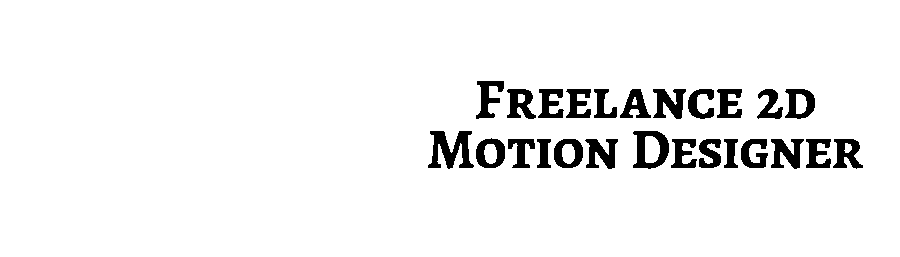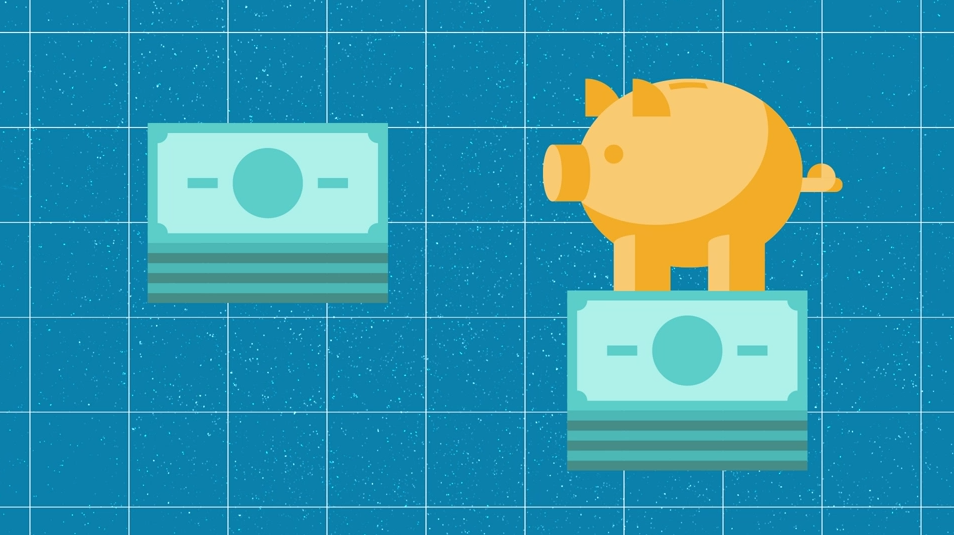2 Things I Learned Making My First Motion Design Video
(Originally written for Wistia's community board this summer.)
I like the idea of getting started now and iterating as you go. This story falls in the getting started category with some ideas on how I'm going to iterate in the future.
I've been shooting video on and off for just over a year and I'm getting familiar with After Effects. So when our VP of Marketing mentioned she wanted an animated explainer video on our soon-to-be redsigned homepage, I volunteered to give it a shot.
I sold the idea to Ashlee (VP of Marketing) by creating an animatic with Adobe Voice usting the script she had already written. If you're unfamiliar with Adobe Voice (now Adobe Spark), it's a great way to quickly create video presentations with nice music, tons of graphics/photo options from the creative commons, and most importantly, your voice.
Here is that Adobe Voice Animatic.
The animatic worked really well.
Almost too well, actually.
Ashlee got so excited she wanted to use that version for the home page. I think she was particularly excited about how quickly I made it. I knew it could be far more polished and professional, though. Not to mention the technical problem that the Voice app doesn't give you the option to download the video (all you get is a link to the video on their own website). I told her if she could give me some time, I could pull off something even more impressive.
Since she liked the Adobe Voice video so much, I thought I would take the structure of that video and animate it in After Effects.
Fast forward over a month, many interruptions, many iterations, lots of technical difficulties, re-recording the script four times (the last time being in a professional recording studio in town), and the video is finally ready for the redesigned homepage.
Here is the final version.
I'm pretty happy with the end result, but I'm also excited about iterating this process and getting more and better videos out soon.
2 specific things I learned from this experience.
1. Do a table read!
Without a table read, we didn't catch difficult word combinations or unnatural phrases. This made recording the voiceover more annoying than it needed to be. We also didn't get input from the beginning from our President/CEO before we recorded. Next time we're going to have a strategy meeting before the script is written and a table read before the voiceover is recorded.
2. Getting a really great voiceover is harder than it seems.
My audio setup:
Rode NTG2 Condenser Shotgun Mic
Zoom H4n
My apartment bedroom (slightly less noisy than our very noisy office)
Adobe Audition
I'm new to recording audio and speaking for a voiceover, so I struggled with this step. Actually, I ended up not being able to get the audio to sound like I wasn't in an empty warehouse, so I found a local recording studio.
They charged $30/hr, which is may be a little cheaper than most (because they are new), but it was a great experience. They had soundproof rooms, great mics, tons of recording experience, and they edited the audio with a quick turnaround. They also provided some coaching while I was there which was much needed and appreciated. In total, we paid $80 for the voiceover.
In the future, we will likely use these guys again. We are also going to farm out voiceover work to professionals. We are still trying to figure out what works for us.
I'm proud of what we ended up with. I feel five steps ahead of where I was when I began this project, but I also feel I have several steps to go before I leave the n00b arena. I'm ok with that, by the way.