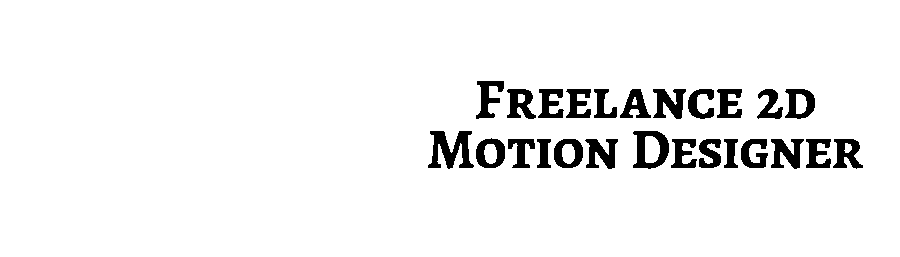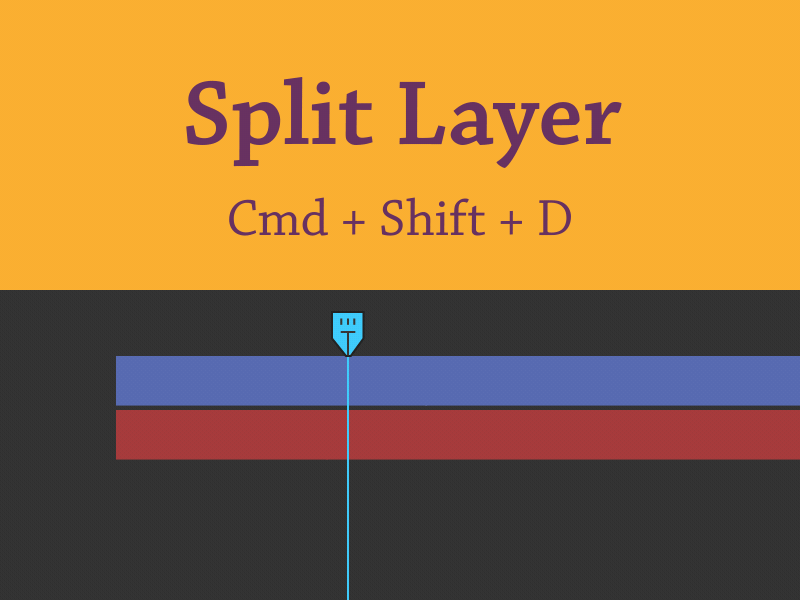Split Layers: Cmd+Shift+D
After Effects Tips of the Week
Cmd(⌘) + Shift (⇧) + D = Split Layer
This is such a great time saver. I used to duplicate ( Cmd + D ) and then trim each layer ( Alt + [ and Alt + ] ).
This keyboard shortcut can be used on any layer type... image, shape, audio, etc.
Fun fact: I used Cmd + Shift + D several times in the making of this GIF as you can see in the screenshot below...
After Effects Tips are going to be a new regular feature in the blog. And new feature #2 is a weekly spotlight of a lettering animation piece from YOU!
Lettering Animation Spotlight
This week's spotlight is Ahmed Adel Khater (check out his other lettering and design work on Instagram). Ahmad was amongst the first to read and implement the Lettering Animation Guide.
I love the delayed multicolor write on effect.
The Arabic script translates to "Friday" and is pronounced "Jomaa." That's how we say it in Egypt, though it's actually more complicated in traditional Arabic which is pronounced "Yum Al Jomaa."
- Ahmed
I also dig how the Arabic is incorporated into the English "Friday." Nice work, Ahmed 😄
#LetteringAnimation for a chance to be in the spotlight
If you're interested in getting featured in the lettering animation spotlight, I will be checking the hash tag #LetteringAnimation on Instagram. There's not much going on in that hashtag... so let's go change that!
36 Days of Lettering Animation
Based on the 36 Days of Type challenge, I'm staring a new challenge for myself. Like 36 Days of Type, 36 Days of Lettering Animation will feature A-Z and 0-9. Unlike 36 Days of Type, I will be animating each letter/number and I will post on Tuesdays and Thursdays (not daily).
Why you should care
I will be sending you the source files for my 36 Days of Lettering Animation. That means you'll get to dig into the After Effects and Illustrator files and see how I animate each one. That's HUGE!!
Sign up below to get access to them as soon as they are available!