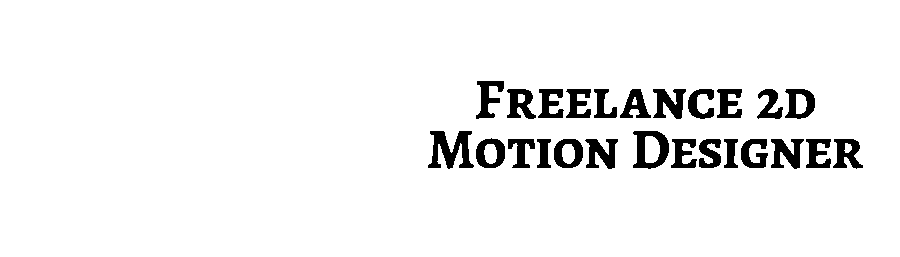Lettering Animation Workshop
Part 3
Want more? Join The Lettering Animation Course today!
Hey, you can share this with other lettering artists who might want to learn animation :D
You should watch these in order:
If you haven't seen Part 1, you'll want to watch that first.
Who is this workshop for?
Lettering artists who want to stand out from the crowd of static designs out there
Designers who want to add animation to their client services
Anyone who wants to animate but finds After Effects complicated and random tutorials out there just don't cut it
Homework
Create a bouncy write-on animation with the new Alpha Matte technique... and be sure to customize your graph editor curves!!
Just bounce the first and last strokes (no need to make EVERYTHING bounce on your first attempt)
If you're a little more seasoned, push the boundaries and get creative
Use the hashtag #LetteringAnimation and tag me (@ItsAustinSaylor on Twitter and Instagram) I'd love to see what you make!
Keyboard shortcuts
Shift + F3 (on Mac, you may need to do Shift + fn + F3)
Open/Close graph editor
Cmd + F
Takes you to the search bar in the timeline
. (period)
Zoom in
, (comma)
Zoom out
Alt + → or ← (when keyframe(s) is selected)
Move keyframe one frame to the right or left
Y
Pan behind tool (to move anchor point)